Original PowerPoint presentation by Sarah Stefaniak BSA ’22 & Jorgo Ruci BSME ‘22
Adapted by Skylar Sandler, Graduate Assistant, Co-ops & Careers
Updated on 6/29/2023

As the landscape of “traditional” work changes and companies adopt long term remote operations – for both co-ops and full-time jobs – strategies to succeed at work must evolve as well. Now it is more important than ever to adopt a businesslike mindset when working from home.
We all are aware that in 2020, COVID caused a major disruption in everything face to face, including the workplace. Remote work became much more common as a matter of safety and today is a common work modality across various industries
Remote Work is multi-faceted. For the purposes of this blog post, we will focus on three components:
- Virtual meetings
- Written communication
- Phone calls & voicemail
VIRTUAL MEETINGS
You have had your fair share of Zoom calls and meetings over the past year! However, class participation online is different from actively making your best impression during virtual meetings and staying focused on the job.
Here are some helpful tips for virtual meetings:
- Silence any notifications on your devices (computer, phone, smartwatch, etc.)
- Adjust your workspace lighting and camera angle so you can clearly be seen from the shoulders up.
- Use a virtual background if your surroundings could be distracting.
- Try to look directly at your camera when speaking so other people feel like you are making eye contact.
- Speak loudly and clearly.
- Try to minimize background noise. Coordinate in advance with roommates/family if you have an important meeting or presentation at a certain time.
To stay engaged during virtual meetings, we recommend that you:
- Join the meeting a few minutes early.
- Speak up when there is an opportunity, preferably the first opportunity.
- Speak rather than using the chat feature, which can take more time – though if the meeting organizer has specific requests for chat responses, follow their direction.
- Practice any virtual presentations in advance on the assigned video platform to overcome any camera shyness and minimize technical issues.
WRITTEN COMMUNICATION
An increase in written communication comes with remote work! Here are a some of the key features to a stellar email.
Anatomy of an email in 6 basic parts:
- Subject line
- Greeting
- Statement of purpose
- Thanking the recipients
- Final remarks
- Closing and signature
See the example below for inspiration!

General pointers on mastering email communication:
- Subject line is important. It helps the reader to focus and prioritize.
- Be brief and polite to set the right tone, and so others can easily reply to your email.
- If your message is urgent, be sure to mention urgency/a deadline in the first sentence.
- If you don’t get a reply, follow up politely after an appropriate amount of time (this depends on the nature of your work – ask your boss about the norms at your job).
- When scheduling a meeting over email, give your invitee 2-3 options to choose from.
- Proofread and spell check your message before sending.
Example of follow-up after waiting for a reply:

EMAIL SIGNATURE: Why and How
Having an email signature at the end of your email is a concise way to include some information about yourself without having to type it every time. Readers can reference your signature to remember your job title, your phone number, or other relevant information.
How to create an email signature in Outlook email:
- Sign into your Outlook account.
- Go to “Settings”.
- Scroll to the line that says “Mail”.
- Find “Compose & Reply”.
- Under the email signature section, type your signature.
- Click save.
Voila! Now your email signature will automatically appear at the bottom of all your emails.
Here are some strong student examples. Start checking out other email signatures to get more ideas!
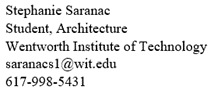

HOW QUICKLY TO REPLY TO EMAILS
If you need to ask clarifying questions, without hesitation you may send a brief response with a question! This is much better than delaying the reply.
General expectations regarding email response times vary depending on the job, the company culture, and the variety of communication tools that may be used. (For example, Teams or Slack may be used for messaging or for specific situations.) Expectations could be different than you think! Ask your boss during the first week on the job:
- How quickly do people on our team typically reply to emails?
- Whose emails should I make top priority?
- Which email topics or types of requests are most time sensitive?
- Are there other modes of communication that I should monitor, and what are the typical response times for those?
PHONE CALLS & VOICEMAIL
Now that you are pro at email communication, let’s talk about phone calls. Phones can be uncomfortable at first for many people, but with practice it gets much better!
Phone call etiquette:
- Introduce yourself right away.
- If calling a general phone number, ask for the department or person you are seeking.
- Be mindful of background noise and make sure you have good phone reception.
- Speak loudly and clearly.
- Always say goodbye before hanging up.
Setting up your voicemail is essential when it comes to productive phone communication. If you miss a call, your voicemail lets the caller know that they reached the correct person and gives them an opportunity to leave you a message to call back. It also gives you flexibility if you are in a meeting or if you have distracting sounds in the background at the moment – and you will have enough information in the voicemail to catch up on who is trying to reach you and why!
To set up voicemail on an Android device:
- Find the phone app and find the three dots. Either bottom or top of screen
- Tap settings and go to voicemail.
- Tap setup and tap voicemail number.
- Enter your phone number.
- Tap home key.
- Enter your 10-digit number.
- Once your voicemail begins press * key.
- To finish the message press #.
- Now you will have a voicemail inbox that you need to maintain – if it is full, no one can leave messages.
To set up voicemail on an Android device using Visual Voicemail:
- In the right-hand corner, tap the microphone.
- Name the greeting you are recording.
- Tap record to record your greeting.
- Tap save.
- Now you will have a voicemail inbox to maintain – if it is full, no one can leave messages.
To set up voicemail on an iOS device:
- Go to your phone app and tap the voicemail button.
- Tap the set up now tab.
- Create your voicemail password.
- Enter it again and tap done.
- Select custom to create a new greeting.
- Tap save.
- Now you will have a voicemail inbox to maintain – if it is full, no one can leave messages.
Wonder what to say in your voicemail recording, knowing that employers or co-workers may be calling? Here are some examples:
—
Hello, this is [insert your name].
I can’t get to the phone right now but if you leave your name, number, and a brief message, I’ll get back to you as soon as possible. Thanks!
—
Hey, this is [insert your name]. Thanks for reaching out.
I’m currently away from my phone but if you leave your name, number, and a short message, I’ll return your call. Thanks!
—
Leaving voicemail messages on other people’s phones is also very important if you ever call a work contact who does not pick up the phone:
Hello this is [insert your name] calling.
[One or two sentences about why you are calling.]
If you could call me back when you get a chance, that would be great. My phone number is (XXX) XXX-XXXX. [do not rush through the numbers – speak clearly] Thank you!
—
We hope after reading this article that you have a better understanding how to be successful in virtual work environments! Please talk to your Co-op & Career Advisor if you have any further questions after reading this, or based on something you experience in the workplace!
References
USC – Viterbi School of Engineering – Why Haven’t They Replied Yet?
28c7e079ed99d368b4a87d8d43b519ac.pdf
How to Work From Home: 20 Tips From People Who Do It Successfully (hubspot.com)
https://coopsandcareers.wit.edu/resources/how-to-write-a-productive-email/

