Registering for Co-op
Registering for co-op is a two-step process. As co-op is considered a class; you must register for it on LeopardWeb for it to appear on your transcript and receive a pass/fail (S/U) grade from your Co-op and Career Advisor. Additionally, you must report your hire on WITworks for your Co-op and Career Advisor and co-op supervisor to approve.
1. Register for your co-op on LeopardWeb
You must register for your co-op course on LeopardWeb just like you would for any other class. Make sure you select the correct section that corresponds to your major (see your Co-op & Career Advisor if you are unsure of which one to select) and the correct course:
- Co-op 3000 for an optional co-op (PRE-CO-OP WORK TERM)
- Co-op 3500 for the first required co-op (COOP EDUCATION 1)
- Co-op 4500 for the second required co-op (COOP EDUCATION 2)
2. Report your hire on WITworks*
- Login to WITworks using your Wentworth email and password.
- Select “My Co-op” from your profile menu on the top right of your screen (the circle with your initials), then click on the “Report Co-op Hire” button on the page that opens.
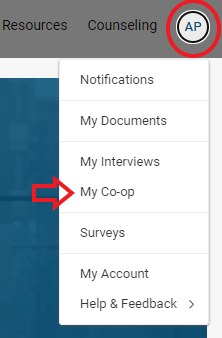
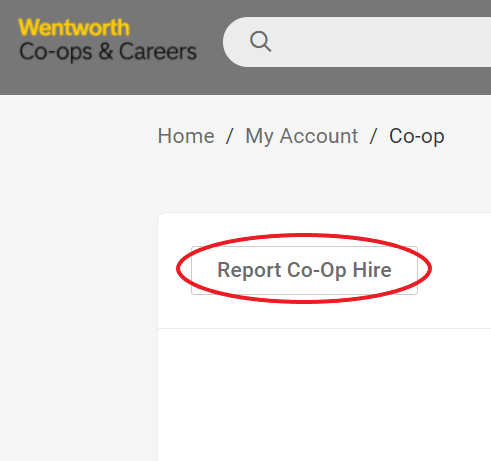
- Complete your Report of Hire making sure that your start and end dates are within the semester and follow the date range listed.
- Provide a detailed description of your work, responsibilities, and/or skills you will be using. It can be copied and pasted from a job description or a written summary of the job description you have verbally discussed with your co-op employer.
- When writing your three required learning goals, please be specific about what you want to learn for each goal. To receive a passing grade for your co-op, you must reflect on these three goals in a self-evaluation at the conclusion of your co-op.
- Carefully enter your supervisor’s name and contact information, and double check to ensure it is correct so you don’t delay the approval process. Do NOT enter your WIT Co-op & Career Advisor’s information here.
- Remember to select your major and the correct semester then click Submit!
*Be advised that you will not be able to complete your Report of Hire until your Co-op Terms & Conditions application has been completed and approved. This approval process includes meeting with your Co-op & Career Advisor so they can review your resume.
3. Review your Report of Hire
Once your Report of Hire is submitted, your Co-op & Career Advisor will review and approve it. Be aware that your Co-op & Career Advisor may reject your Report of Hire and require you to make edits if needed. If your Report of Hire is rejected, you will receive an automated email detailing the edits that need to be made. Once you make the changes, resubmit for review and approval.
4. Communicate with Your Employer
After your Report of Hire is approved by your Co-op & Career Advisor, an automated email will be sent to your supervisor at your co-op employer. They will review and approve the Report of Hire, as well. Please follow up with them to ensure this process gets completed.

