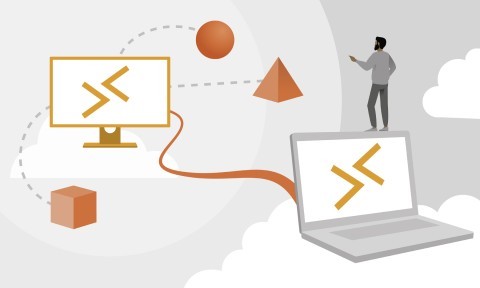Windows Virtual Desktop is a desktop and app virtualization service in Azure that lets you do everything from deliver a few remote apps to deploying a full-blown Windows 10 desktop to any platform, including macOS or Android devices. WVD is now an Azure service and all WVD objects are ARM-based. This means everything can be created and managed through the Azure portal without having to learn PowerShell commands. This hands-on series from ITProTV shows you how to deploy and manage a WVD environment using the Azure portal. You’ll see how to create and configure a host pool, manage app groups, create profile containers, and more. The course also looks at how to connect to WVD and see things from an end-user perspective, which is important knowledge for anyone managing a WVD deployment.
Note: This course was created by ITProTV. We are pleased to host this training in our library.
Learn More